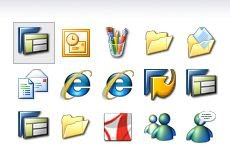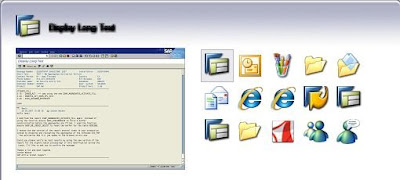The Cheat's Guide To Hapland: Hapland 2
See that little stick man standing next to the tall pole with a red blob in it? He's your main guy. The first thing you need to do is click the red blob and it will swing round and turn into a green arrow. Then you need to click the thing that looks like two rocks to the right of it - this is a trapdoor. Click the yellow arrow directly beneath the pole and the little guy will walk to the right and fall through the trapdoor.
*UH-OH, TIMING NEEDED!* First, click the top of the pole to turn the green arrow back to a red blob. You then need to click the crate to the right of where your little guy has landed and as soon as an exclamation mark appears above his head, click the YELLOW arrow. He will throw the grenade upwards and it will be blasted to the right, destroying the door of the house - let's call it the Silly House.
Now click the pink plank on top of the crate a few times so that it falls off and makes a ramp. Click the stick man and now and he will wander off into the Silly House. Next, click on the Silly House window and it will slam, causing Mr Green Blob to awaken and fall off his perch. If you click him, he will head to the left, eat the crate and then commit suicide on some wires.
Right, now you need to go underground. Look for the switch with the red circle on it and press it. A light will come on to the right: you need to click the little arrow coming off the light that points right. This will make a wheel turn under the stairs: click the stairs to make them move. Finally, ring the doorbell to get the man to come out and stand by his lever.
Look on the left of your screen at the top of the castle. See that red box, like the one you just clicked underground? Good. Click it. A lamp turns on - click that lamp to move it so that it is pointing at the cannon balls. There is a bird perched on top of the castle, let's call him the Raven.
*THIS REQUIRES TIMING* Ok, what you're going to do (and read this before you do anything) is click on the Raven, who will pick up a cannon ball. You're going to click the first cloud that he comes to to make him drop the ball onto the wires. Do that now. Now you are going to click the Raven again, but this time click the second cloud when he reaches it to drop a ball onto sexy stick man's catapult.
Click the first cloud once again.
*THIS REQUIRES TIMING* Now my dears, click the first cloud to make it explode and VERY QUICKLY click the sexy stick man so that he fires his catapult and destroys the banner on the castle.
See the dude in the castle standing next to a nice painting of a field? Click him and he will fall to to the next level.
*MORE TIMING* Now what you'll need to do is click the grey trapdoor directly under the green and blue stained-glass window on the left of the castle. A dude being attacked by a fly will fall out, and you need to VERY QUICKLY press the fan in the center of the castle (a faint arrow is pointing to it) so that the fly goes through. AS SOON AS the fly has gone through, click the guy who fell down the the lower floor and he will pass safely under the suspended crate.
Now click the bloke on the far left so that he will fall down and stand by his lever. All of the people should be
standing by a lever now. Click the arrow underneath the bottom stick man so that it switches from left to right, then click the lovely stick man himself to make the water start to flow. Click the middle stick man to open his bridge. Finally, click the top stick man - he will pull his lever releasing the crate. A magic fish will pop out, drop in the water and by caught by the fisherman.
Now turn off the current by clicking on the bottom stick man again. Click on the fisherman who will eat his fish and the bounce to the roof of the castle, then click him once more so that he goes in the left door. The torch will now be lit.
Go back to the bottom left sticky dude and switch the arrow below him to Left. Click him to turn the current back on. Make sure your circle on a pole is set to green arrow.
Click the yellow arrow so that the stick man gets the idea and goes inside the Silly House. Go back to your underground switch and turn that light on, then click the left arrow on it to make the wheel under the stairs turn anti-clockwise. Click the stairs and they will roll down next to the crate.
*TIMING IS ESSENTIAL! - READ BEFORE YOU ACT...* Don't panic, you're nearly done! You will need to ring the doorbell on the Silly House so that a stick man will come out. Just before he gets to the top of the steps, click the crate and he will fall into it. He will then shoot out of the crate on a monster/dog thing with wheels and head down into the sea. You need to ACT FAST here, and click on the brown gate (looks like a pole with an arrow on the bottom) just before the guy gets to it on his truck to let him through. He will climb out and go into the castle.
Now flip the underground switches, and....
Yahoo!!! You've completed it! Give yourself a pat on the back, and then make a vow to actually learn how to do these games by yourself without my help. :-P